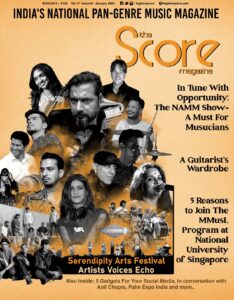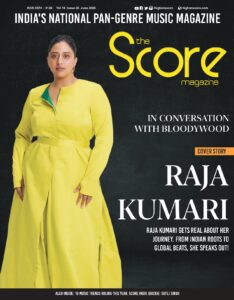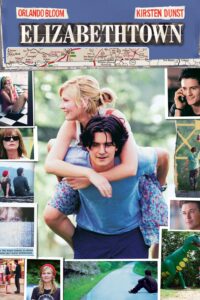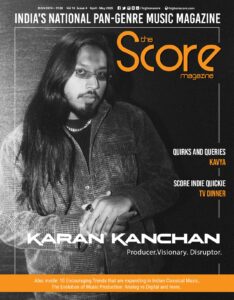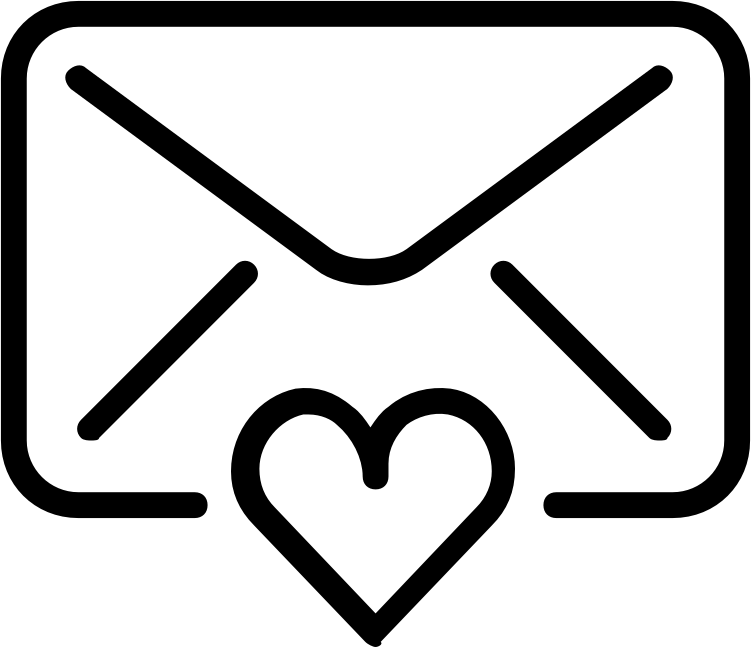How to Get the Perfect Computer for Music Production ?
In order to set a benchmark for your computer’s specs, you should primarily focus on the requirements of your DAW. While the manufacturers may list their “minimum” requirements for the software, you’re unlikely to be able to use your software to its full potential with the minimum system specs. Let’s take a look at the most accessible computer specs and shed some light on what to look for.
Processor
Your processor is the brain of your computer and it determines your system’s capabilities. Capabilities such as: how many virtual instruments you can run, how many tracks you’ll be able to have in your sessions, how quickly offline bouncing occurs, and so on. Considering this, most audio engineers would recommend getting the most powerful processor available for your chosen computer.
Can I upgrade my computer’s processor later?
If you’re going with a Windows PC, you may be able to upgrade the processor in the future if you decide you need more processing power. If you go for a Mac device, upgrading your processor won’t be possible. If you are planning to buy a Mac device, try to get one with the fastest possible processor at the time of purchase. Then you won’t need to consider a more powerful CPU for years, regardless of which platform you’re on.
RAM
No matter what you’re doing with your computer, the mantra has always been “the more RAM, the better.” RAM, or random-access memory, allows your computer to hold data for immediate access. More RAM means more audio tracks, more sample-based instruments, more simultaneous tasks, and faster overall system performance. RAM is definitely a lot easier to upgrade than a CPU, but you will be better off if you add as much as possible from the beginning.
Can I upgrade my computer’s RAM later?
It depends — you’ll want to confirm this for the specific computer you’re looking at before you commit to it. Most likely, you’ll be able to upgrade the RAM on any Windows PC that is suitable for music production. On the Mac side, some models support RAM upgrades by the user, some can be upgraded but only by Apple, and some models have soldered-in RAM and cannot be upgraded at all.
Onboard storage — hard disk drive or solid-state?
Onboard storage is extremely important. You must choose between an old-school hard disk drive or a solid-state drive. Solid-state drives are much faster when it comes to accessing files — your system will boot up quicker, applications will be faster, and tasks will take less time. Since solid-state drives have no moving parts, they’re more tolerant of bumps and drops than hard disk drives are.
While hard disk drives are less expensive and support larger capacities, most media professionals will agree that the performance benefits of solid-state drives leave hard disk drives way behind.
Should I Get a Desktop or a Laptop?
Unless you are setting up a mobile recording rig or want to be able to produce music anywhere at any time, you’ll definitely want to consider whether you really need the portability a laptop provides. As a general rule, a laptop is going to cost more than a desktop computer of comparable power and often will not offer as many ports or upgrade options.
Many laptops will make fine music-production machines, but if your laptop ends up parked on the desk in your studio, then you’re not making the most out of it. If you’re not sure whether your music-production computer really needs the portability of a laptop, consider your budget and take a look at what a desktop computer would offer you in terms of power for the same price.