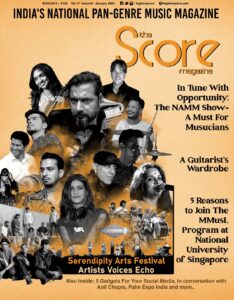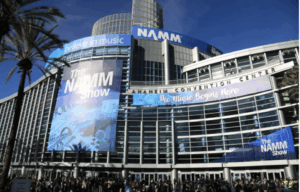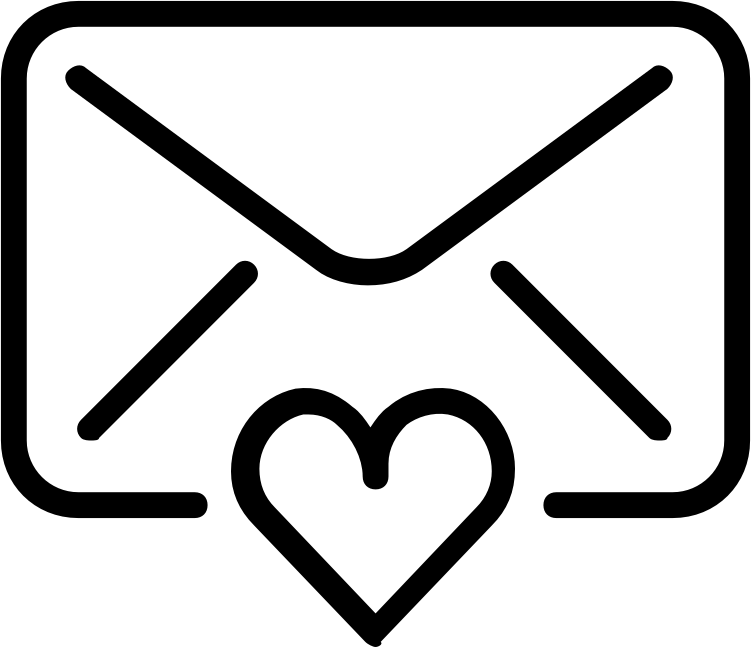I get this question most often from my students and starters who wants to mix a song faster to deliver for their clients. Well, there is no way you can mix a song within 10 minutes! Well, a rough mix ? Yes, but not the Final mix. Always take time to analyse the song first and get what the singer is trying to convey on this song. Also talk to those who arranged the music and try to understand what they want and not what we want! We are just there to craft their song and polish their mixes so that its well received by the public audience. Most of sessions which comes from various DAW’s are not well organised when we receive it for mixing. We cannot blame the programmer or the producer for this. We have to find a solution so that we can work efficiently during our entire mix session. Below are the tips which will help you to work faster on a mixing the project faster.
Prior to mixing, all the tracks should be edited and the clean up of unwanted sounds should be removed in your session. Insert your markers according to the song and keep them ready for the mix engineer and also get the tempo and meter from your programmer. This was it helps you to assign time based effects.
Preparing your DAW SessionTemplate
- First identify the type of file ie. the audio resolution of the file wether its 44.1KHz or 48KHz and the bit rate is 24-bit or 16-bit. Now set your session to the same bit rate and resolution.
- Have a template set in your DAW for the Drums, Bass, Guitars and name the tracks and keep it organised.
- Now colour code the tracks so that larger track counts are visible for the eyes and easy to mix.
- Set the High pass filter were ever needed. And also insert the Compressor were ever needed in your session.
- Assign the Aux sends and returns for Effects buss and insert your favourite Reverb and Delay plugins in your buss.
- Also create group buss for Vocals, Guitars, Drums, Synth and pads etc. This helps you to quickly adjust the overall levels in your final mix.
- Keep your favourite Master chain of plugins ready and insert them into your Master buss Fader.
- Also do insert your Peak Metering plugin in your Master Fader.
Key Points to remember in MIXING
- Insert your most favorite pluings for your vocal chain and keep them ready with your presets loaded, this way its too easy to recall your presets and work faster and do minor tweeking in your session. Again this depends on your source tracks. What i meant here is keep your tweeking minimum to speed up your mixing work so that much time is not wasted in tweeking each knob.
- There might be drastic changes in your mix, but be aware of how it totally sounds in your overall mix.
- Never audition too many times in the solo Mode. Always reference your tracks against the whole full tracks in your session. This will give you the correct sonic picture of your mix.
- Try to hear your mix in a medium volume and also at the lower volume. Never mix always in the high volume. This way it seems that everything is heard nicely, but when you reduce the volume, certain tracks cant be heard!
- Always mix in MONO! This is the golden rule of the thumb. It gives you that old style feel of hearing it in a small speaker or you can even assign your mix into a small blue tooth speaker and play from your DAW. This is the best shortcut method i use to reference my mix in a small speaker.
- Well, what if your interface does not have a MONO button? No worries, use and stereo width plugin and turn it down to ZERO, so that all your trackssound in the center! Done!
- Import all your session wav files into the appropriate tracks and you are good to go for the Mix!
- Never do the organizing work and immediately start on the mixing.
- After doing all your cleanup work etc including the assignment of buss etc, then start your mixing work seperately and concentrate only on your levels and feel of the song.
Note: Most of the Grammy award engineers have their own assistant doing these jobs and also the rough balance is kind of done for them before even they step into the studio.!
Anyway, hope these points will help you to do a better mix. Happy mixing!