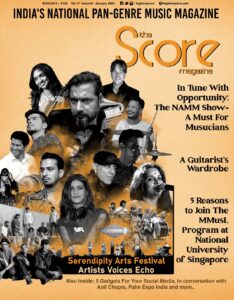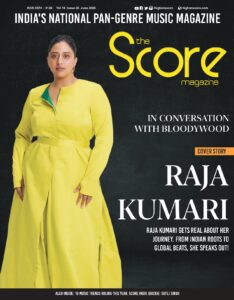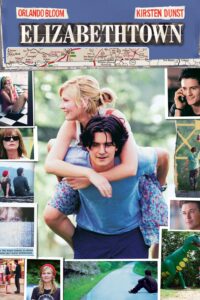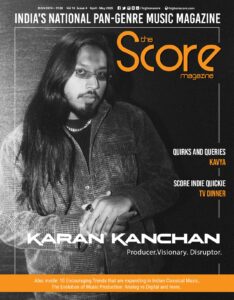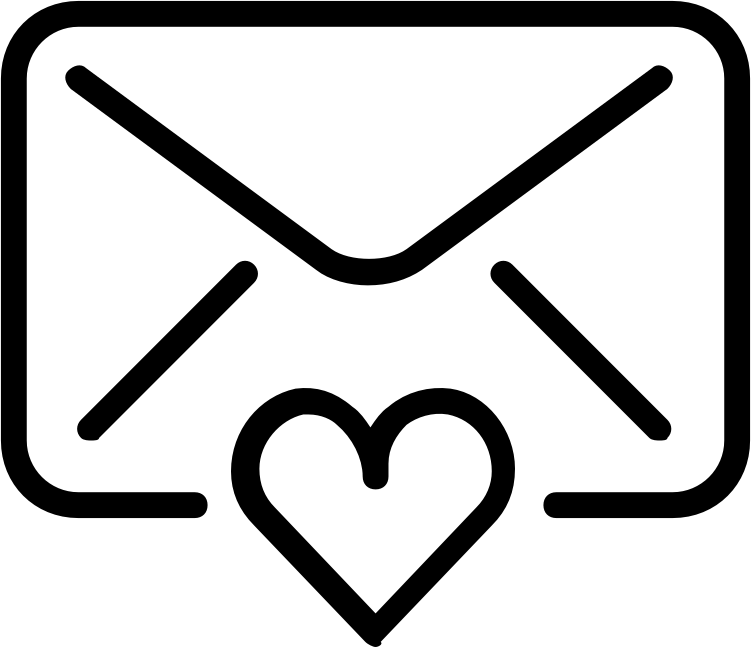How to Use Multi-Effect Processors with Keyboards and Synths
As the 21st century dawned upon us, a lot of keyboard workstations and synthesizers started featuring built in effects that kept improving every year, at an almost exponential pace. But, suddenly, fascination with true-analog synths and synth modules led to an era in which some synths and modules featured extremely simple effects/no effects at all. Add a guitar pedal (or more) to these synths and you could get even more out of your synths. But you lost the convenience of storing specific effects settings for each preset.
Let’s look at some ways in which you can add multiple effects, all of which can be stored with your handcrafted settings (per synth preset), to your favorite synthesizer – guitar multi-effects pedals.
By connecting the MIDI Out of your effects-challenged synth to the MIDI In of a multi-effects pedal, you’ll be able to assign a specified effects preset number to one or more of your synth’s preset numbers. When you change to a preset on your synth, the multi-effects pedal will go to the effects preset of your choosing.
Additionally, most of these multi-effects pedals include a high-resolution tuner, which can be invaluable for those with analog synthesizers, whose pitches drift as the temperature changes.
Two important questions you’ll need to answer are:
1. Is a single mono input sufficient, or does the multi effects unit need stereo inputs?
The answer to this question comes from the type of keyboard you’re connecting to your multi-effects pedal. If your synth’s output is mono (monaural — one output jack), then you can choose from any multi-effects pedal, whether it has mono or stereo inputs. If your synth is stereo because it has the ability to pan voices or layers, you will probably want to choose a multi-effects pedal that has stereo input jacks.
2. Is it necessary for the multi-effects unit to have the ability to change effects presets via MIDI Program Change messages sent from your synth?
The answer to this question depends on how important it is that every synth preset has a specified multi-effect that gets called up when you change to that preset. If your synth is without presets, then a 5-pin DIN MIDI In jack is not as important. In case you just want a universal multi-effects setting that works on all your synth sounds, you may ignore the MIDI Program Changes.
Here are some of the many multi-effects pedals that are ideal for keyboards and synths:
Line 6 M13 Stompbox Modeler Pedal
The Line 6 M13 has stereo in and out jacks, 5-pin DIN MIDI In and Out jacks, two assignable expression pedal input jacks, and stereo FX send and return jacks. You can have up to four effects at once, and each can be choosen from any of 100 effect types.
TC Electronic PLETHORA X5 TonePrint Multi-FX Pedalboard
The PLETHORA X5 features stereo ins and outs, FX send and return jacks, 5-pin DIN MIDI In and Thru jacks, an assignable expression pedal jack, and a USB port for firmware updates and TonePrint Editor/Librarian connection. All five of the effect-bypass footswitches are what TC calls MASH footswitches, meaning that they are pressure sensitive and can be assigned to three different parameters at once.
Zoom G1X FOUR Multi-effects Processor
The Zoom G1X FOUR is an example of a multi-effects pedal for those who only need to send a mono (monaural) signal and won’t be using MIDI Program Change messages to change effects presets. You get five simultaneous effects (with a choice of 70+ effect types), a master EQ, a tuner, a drum-pattern player, a 30-second looper, and a built-in assignable expression pedal.