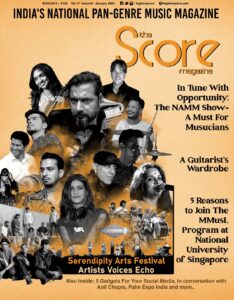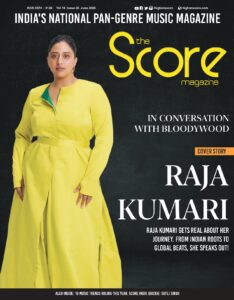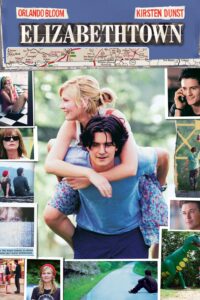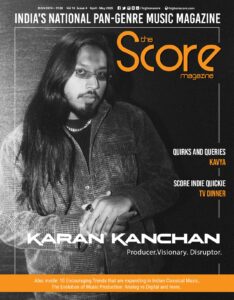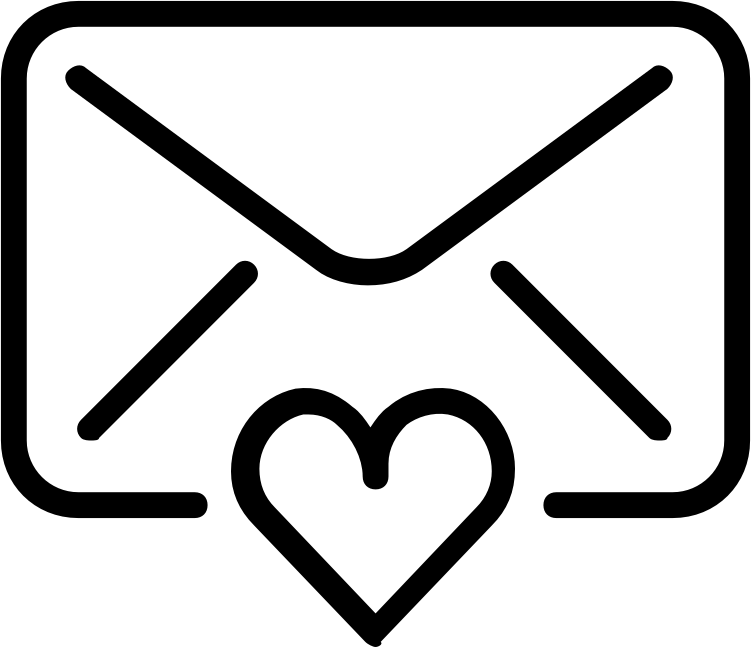If your recordings don’t sound like professional songs, it’s because your tracks have been mastered. Mastering is the final process that your music undergoes before it’s distributed. It takes a good song, excellent production and a great mix, to go to the highest level.
● When you’re ready to begin, open your DAW and export your song as a stereo, 24-bit WAV file, at the same sample rate as your mix, without dithering. Then, import the file into your DAW as a separate session, or into a dedicated mastering DAW like Steinberg WaveLab or Magix Sound Forge.
● Many engineers like to put mastering plug-ins on their 2-bus while mixing. There’s nothing wrong with this, but it’s not mastering. Mastering is a separate process than mixing. When you use 2-bus processing while mixing, it’s not a separate process; rather, it’s just an extension of your mix methodology.
● There are a lot of mastering tools available, but the minimum you’ll need is a linear- phase EQ, compressor, brickwall limiter, and sufficient metering. A character EQ, stereo widener, and tape saturation plug-in are great choices for something extra. With EQs the musical curves of processors sound exceptional on just about everything. Stereo wideners are great for opening up a mix, but don’t go overboard, your mix’s imaging will
fall apart. Tape saturation plug-ins inject your mix with classic analog flavor.
● When mastering, it’s really easy to get carried away. After all, we engineers love our toys! But before you start going crazy, take note of your objective. Your job is to subtly enhance your mix, not completely transform it.
● Compression is important. Unlike tracking and mixing compressors, mastering compressors aren’t used to fix dynamic errors. If your mix has dynamic issues, fix them in the mix itself; don’t try to fix them in mastering. Compression during mastering helps the various instruments in your song feel as though they’re sitting in the same sonic space, while adding punch and movement. Use this effect sparingly.
● A linear-phase EQ is great for adding a polished sound to your mix. Why use a linear-phase EQ? Won’t any EQ do the job? The answer is simple: linear-phase EQs offer transparent sound shaping, while their non-linear-phase counterparts add color into your mix, potentially upsetting its tonal balance. When using EQ during mastering, you’re aiming for subtle enhancement, not a complete tonal makeover. A couple dB of high
shelving for air, some 4kHz boost for presence, and/or a slight, wide cut at 2kHz–8kHz for sweetness may be all your mix needs to make it pop. Remember, you’re not fixing an unbalanced mix — you’re polishing.
● Make your mix louder via a look-ahead brickwall limiter to set a ceiling for your levels to keep the signal from peaking above a fixed output limit. Setting your output ceiling to around -0.3dBFS will provide extra protection against digital clipping especially if you’re going to be exporting to MP3 or uploading to a streaming service. Beyond that, resist the urge to crank the input gain. Doing so might make your mix louder, but it most certainly won’t sound better. Pick a transparent volume boost instead. A mix with a loudness level in the neighbourhood of -14 LUFS should sound roughly the same as the pre-limiter version, just louder; so use that as a starting point.
● In mastering, do what makes your mix sound its best. There’s one caveat to that, however: the brickwall limiter always goes last. Otherwise, stray peaks might exceed your output limit and cause digital clipping.
● When you’re happy with your master, it’s time to export the final product. Do so and add
dither if you’re bouncing down to a 16-bit file.