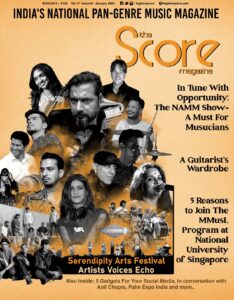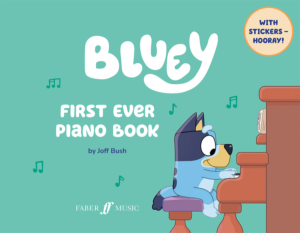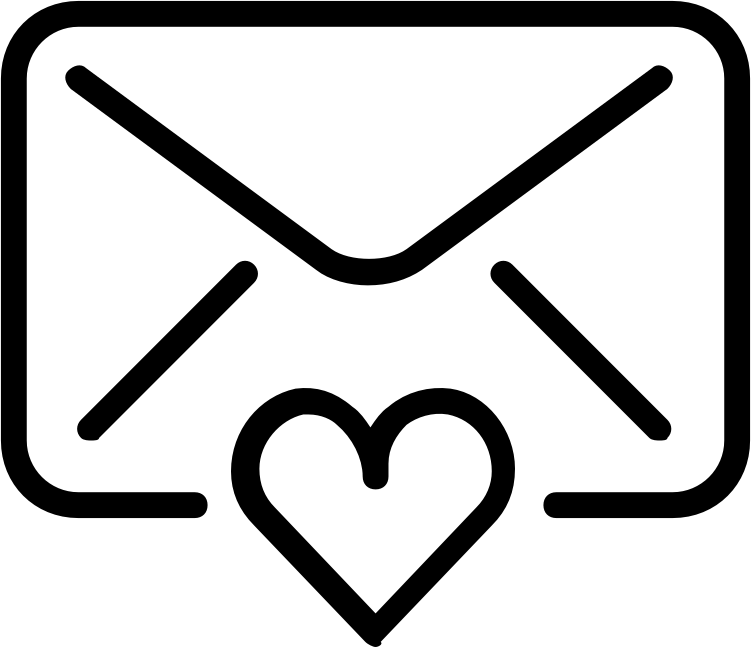A Digital Audio Workstation (DAW) is a computer program designed for recording, editing, mixing and mastering audio files. A DAW helps musicians record their instruments, vocals, MIDI controllers, lay down the tracks, arrange, splice, add effects and finalize the song for everyone to hear.
DAWs are used across professional, semi-pro and home studios. In today’s digital age, a DAW forms the backbone of a modern recording studio. Yes, a few artists prefer to record using traditional analogue means but their numbers are dwindling and digital is definitely the way forward.
With the vast variety of options available, choosing the right DAW for your needs might be a little confusing. Here are some important things to consider while choosing the right DAW:
- What’s your budget? – While buying a software which costs 10 times more than your budget is not recommended, you still need to see buying a DAW as an investment. Something which you might plan to use for at least 4-5 years (like a car). Even some professional studios have been using the same DAW for 10 years. Most DAW makers provide free trials so you should definitely ‘try before you buy’.
- What’s your experience level? – If you’re a beginner, don’t go crazy and buy something expensive and exhaustive like Pro Tools (it’s such a vast tool that entire school programs have been created to properly learn this massive software, and even they might not be enough to learn everything). Start with a simpler, smaller software as a pro level tool might prove to be too daunting at the start. If you are a little experienced, definitely go for something like Pro Tools, as it will turn out to be a great investment
- Which is the operating system that you have? – The Mac vs PC debate isn’t only relevant for graphic designers, it applies for music producers as well. If you already have a well equipped music computer, wonderful. If not, you will need to invest in a powerful system to support the DAW you choose to buy after reading this article. Some producers (and people) are Windows only while some are Mac only. If you have the right hardware, the OS doesn’t really make that much of a difference. However, if the DAW that you’ve chosen is Mac only or Windows only, then you need to get the specific OS.
- Do you perform live? -Some DAWs are better suited for live performances. They have features such as easy integration with MIDI controllers, VST instruments, control surfaces and other live performance-specific gear and features. Live performance gear is usually a bit more tricky than studio gear as the scenario is a lot less controlled. So, you’ll want to make sure all of your tools flow well together. Regarding software, there are some more live-tailored features in some DAWs, such as saving pre-sets, matching the interface with what you’ve got in front of you, etc. Some are just more geared to live performances, while others being for when you’re deep inside of the studio well-past midnight.
As you become more familiar with your DAW, your workflow will speed up. If you think you have learned your DAW, learn again. Look into hot keys, extensions, etc. Develop the ability to immediately put an idea into play to keep that work flow going. Join message boards or sub-reddits about the software to brainstorm and learn with others. Buying a DAW is an investment and it’s definitely not the easiest thing to learn, but once it gets going, it becomes as smooth as butter. And soon, dishing out great music will become second nature for you.