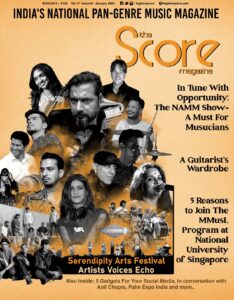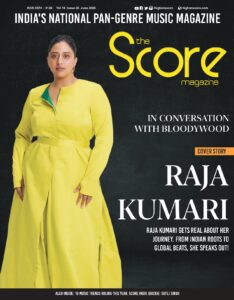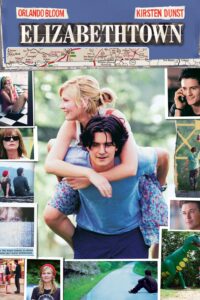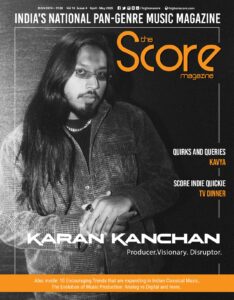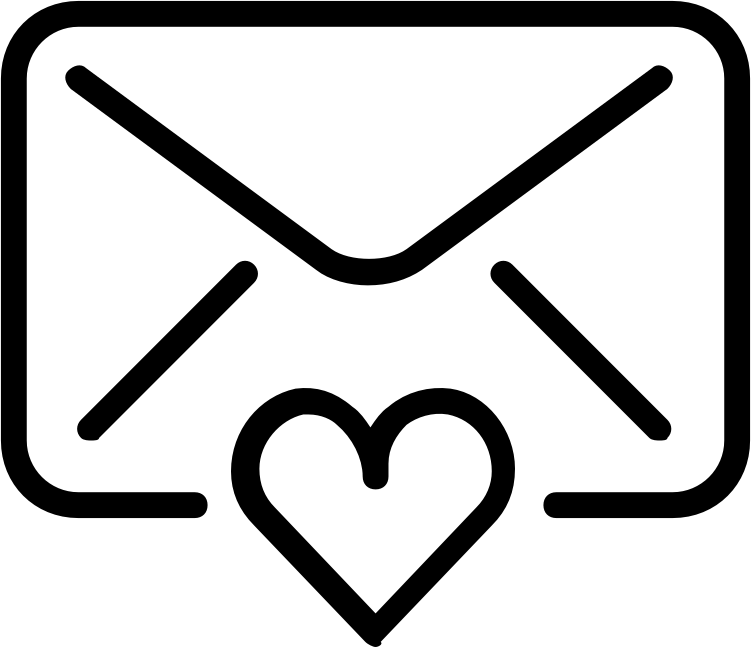Taming your studio – Score Music Tech
Every sound you hear when recording and mixing is influenced by the quality of your studio monitors. Without good monitors that are correctly positioned and calibrated for your room, it’s very hard to get your finished mixes to sound right when played back on other systems.
Back in the April issue we talked about the importance of choosing and positioning your monitors, and now we’ll cover the process of calibrating your monitors to the room.
Problems with the bass?
When you’re recording and mixing, what you’re hearing is always a combination of your monitors and your room’s acoustics – and it’s not uncommon for rooms to create a frequency response that is far from the neutral and flat response that you need to deliver reliable mixes.
These problems can be particularly troublesome in the low frequencies – where peaks and dips in your room’s frequency response can cause you to misjudge the levels of bass in your mix.
Therefore, just unboxing and connecting your new monitors and diving straight into recording and mixing – without taking the time to analyse what your room’s doing to the sound – could cause endless disappointment with your finished mixes.
Fixing the issues
We’d always recommend starting with at least some basic acoustic treatment if possible – which in a typical rectangular room would include cutting the front corners at a 30 degree angle and using a combination of absorption and diffusion panels on the side and rear walls, and above the listening position. In combination with correct monitor choice and placement, this gives you a good basis on which to start to calibrate and fine tune the room.
Calibration starts with analysing the response of each monitor at your listening position. An accurate way of doing this is via a reference microphone and simple measurement software like Room EQ Wizard, so that the response of each loudspeaker can be measured at the listening position and displayed for you. This allows you to ‘see’ what your room is doing to your monitoring system’s response and where the issues might lie.
Calibration software
Room calibration software is now widely available, but our own approach at Genelec has been to develop a wide range of Smart Active Monitors that work closely with our own GLM calibration software.
GLM’s reference microphone kit allows your room acoustics to be accurately analysed, after which GLM adjusts the frequency response, level, and distance delay via the DSP hardware within each Smart Active Monitor. GLM does all this automatically, intelligently and quickly, and ensures that you always hear consistently smooth, neutral, balanced sound.
This tight integration of hardware and software also ensures the best possible system performance and dynamic range, and allows you to switch between monitor setups without having to use extra DAW outputs – or invest in costly external hardware. Also, since management and optimisation of the system takes place at the end of the signal chain – in the monitors themselves – GLM users can benefit from fixed and low latency performance without having to bypass any monitoring software sitting on the master audio buss.

The benefits
Calibration tools like GLM mean that whether you want to fine tune an already good sounding room, or you’re working in more challenging acoustic environments (a situation which has become more common in the pandemic, where people are working in more ad-hoc spaces), then you’ll be able to completely trust what you’re hearing from your monitors – and always make accurate, reliable mix decisions.
For more information, please visit www.genelec.com/glm