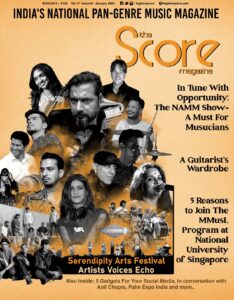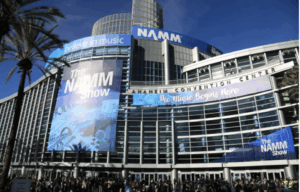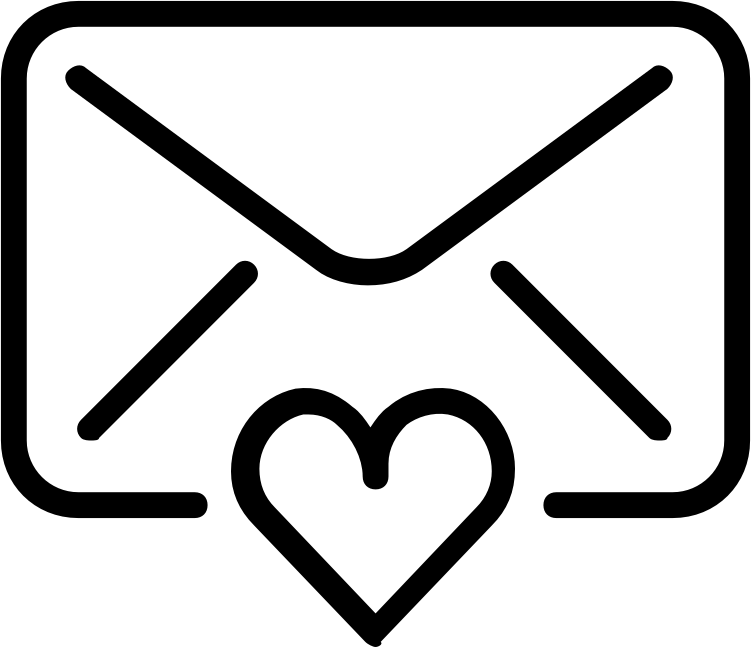Compressors in general are triggered when audio signals pass through them. However, a lot of advanced audio engineers use sidechain compression, which utilizes a secondary source to trigger the process. In the scenario where the secondary audio signal exceeds the compressor’s specified threshold, the compressor applies a gain reduction to the main signal.
Here are the different uses of Sidechain Compression
Ducking
Ducking is widely used for voice over recordings. Ducking is applied when the background music bed is run through a compressor, which is set so that it is not affecting the input signal. Split the voice-over announcer’s mic signal so that it feeds your mixer’s or audio interface’s input along with the compressor’s sidechain input.
Now, when the announcer speaks, adjust the compressor’s threshold so that their voice will cross the threshold and trigger the compressor, which will turn down the background music. The music goes back to the original levels once the announcer is done speaking.
Bass Ducking
Bass guitar can also be ducked with a variation of the above mentioned technique. You can achieve that by putting a compressor on your bass guitar then feeding the kick into its sidechain. This way, whenever a kick sounds, the compressor will automatically lower the volume of the bass.
As long as your compression levels aren’t extreme and you are paying close attention to your attack and release settings, you will just hear a clean sounding kick. This technique works well for other competing elements, as well, such as snares buried under high-gain guitars.
EDM-Style Pumping
Sidechain compression is the secret behind the pumping effects created by EDM producers. This sound can be achieved in a similar manner to bass ducking but with extreme settings. Place a compressor on your bass then feed your kick into the compressor’s sidechain input. This way, every time the kick hits, the bass will duck and swell rhythmically with the rest of the track.
De-essing
De-essing is a specialized type of frequency-dependent compression that’s used to suppress the obnoxious and intrusive sibilance that occurs when vocalists sing words with s, z, sh, and other sounds that contain lots of high frequencies.
In order to do this, you will need to split your vocal so that it’s routed to your main output as well as to an equalizer that’s connected to your compressor’s sidechain input. Set the EQ so that the compressor triggers whenever an offending frequency exceeds a certain threshold. Use a high pass filter between 4kHz–10kHz to get the desired result.
If that doesn’t work, try creating an exaggerated boost around 7.5kHz. A word of caution — don’t get overzealous. A couple of dB of gain reduction will probably suffice. In fact, if you take it too far, your vocalists will sound like they have a speech impediment.
Frequency-Dependent Compression
Inserting an EQ-ed signal into a sidechain will alter a compressor’s sensitivity to certain frequencies or ranges of frequencies depending on if you boost or cut those frequencies, respectively. In order to do this, split your stereo mix so that it feeds your main output along with an equalizer that’s connected to your compressor’s sidechain input.
After that, use the EQ to filter out any overbearing frequencies. For example, if your mix’s kick and bass are triggering the compressor, then cutting selective low frequencies or employing a 150–200Hz high pass filter to the sidechain trigger signal will calm it down. This is an effective way to add enough compression to glue your mix together without introducing obvious audible artifacts. Some of the popular compressors in the market such as the Solid State Logic G Comp (and its plug-in counterpart) have a built-in functionality for this.