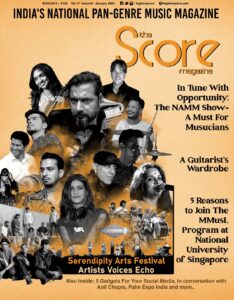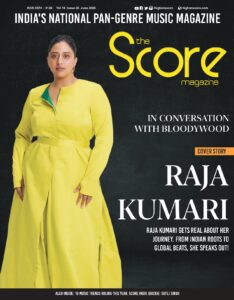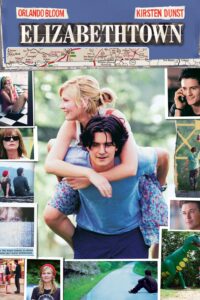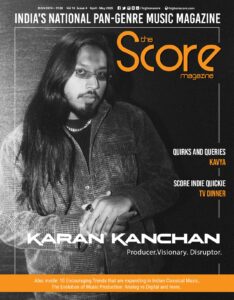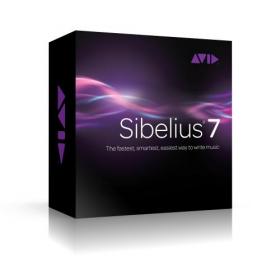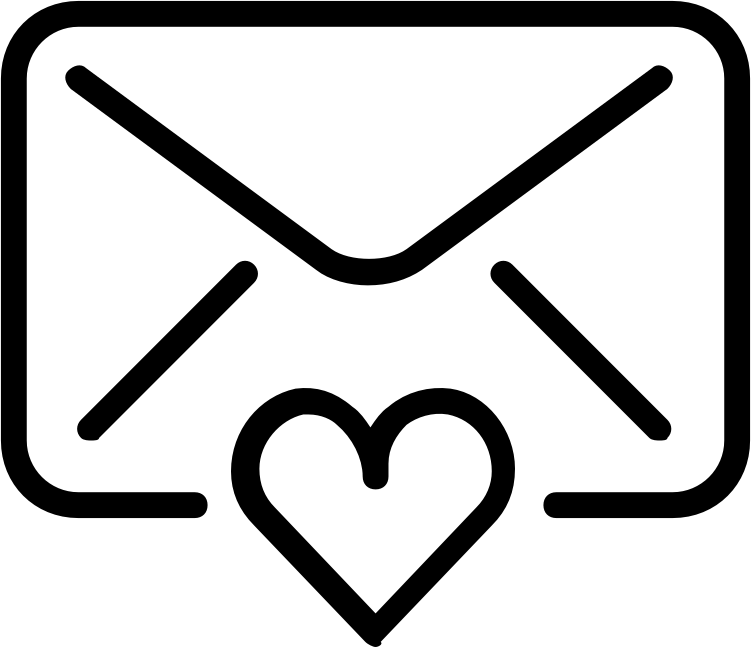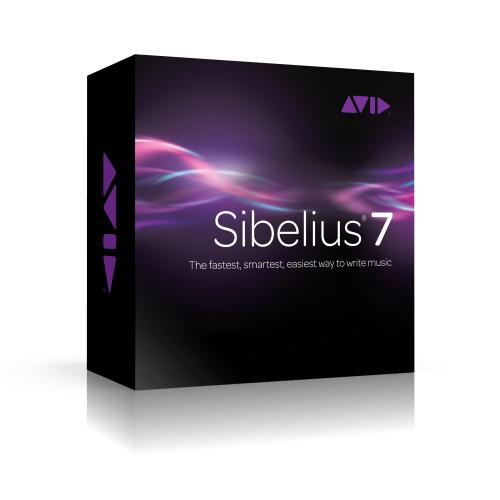
Having done my sound engineering in 2003, I was a lot into composing jingles with my MIDI controller and different VST’s(Virtual Studio Technology), I had an application called FInale, which was the industry standard then. I did hear of an application named Sibelius, named after the Finnish composer Jean Sibelius, but never quite got around to working with it.
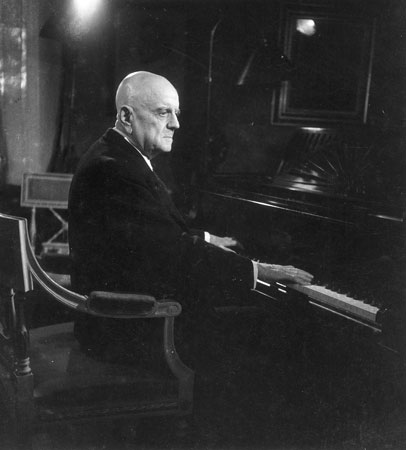
I recently heard that Sibelius, owned by the video powerhouse Avid, had upgraded to version 7. I was curious as to what this software had to offer. I admit to being a bit of a nerd and get excited when a new software related to music releases. Hence, I went ahead and tried out the demo version.
I realized I had to catch up with what Sibelius was, so I went to a friend’s place and used Sibelius 6 to get a fair idea about the upgraded version 7.
The first aspect that caught my attention was the move to a 64-bit platform. To access more than 4 gigabytes of RAM is a welcome improvement! It always gets a bit frustrating when the splash screen hangs while the program launches. This is not the case with version 7.

Some of the features that impressed me with Sibelius :
1) Sibelius offers a fantastic way to lay out notes and other marks in a very logical way. This feature helps composers print out their music score. It is not possible to view the music in any other format except the standard notations layout, but i wouldn’t expect anything less standard from a software like Sibelius.
3) One of the features I was real impressed with, is the Magnetic Layout, which lays out notes perfectly, while playing from a MIDI controller, keeping the notes clean and neat.
4) With Sibelius, its possible to ReWire it to an audio workstation (Pro Tools, Logic, Nuendo, even Garageband). This is a fantastic feature for musicians.
5) Another exciting feature is that Sibelius helps singers input music via the microphone. It has always been easy to connect a MIDI controller and play but voice has been tough to capture. This feature helps musicians, who are not instrument players to record music and work on it.
6) Another lovely addition to the Sibelius 7, is “The Ribbon”. In spite of being such a powerful software, Sibelius 7 has only 5 menu items! (“Sibelius”,”File”,”Edit”,”Window” and “Help”). Everything else has been unified and brought under an intelligently designed collapsible toolbar (or Ribbon).
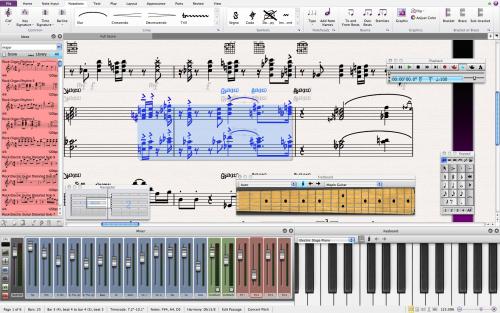
Overall, I think Sibelius is a welcome addition to a composers list of softwares ( especially for lazy musicians as myself!) It helps us listen to a score , before going in for a strings session recording. These added features are fantastic!