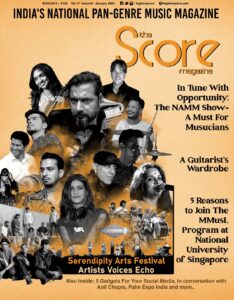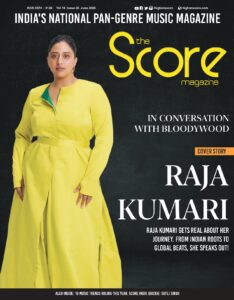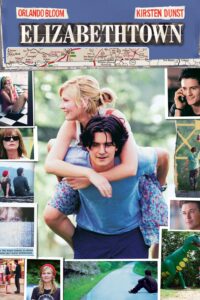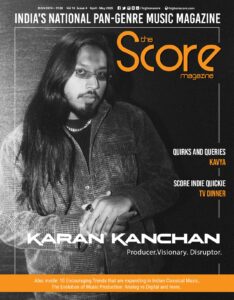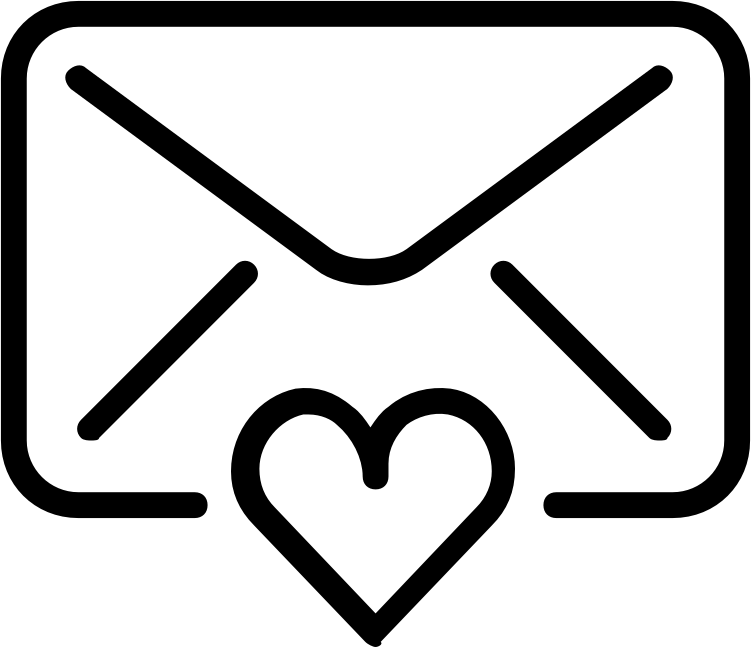Whether you are a musician who uses a DAW during their live performances or a producer inclined towards programming music using virtual instruments, a crucial piece of equipment that you need to make your workflow as efficient and smooth as possible, is your midi controller. A midi controller is basically a hardware device that is used to control the DAW that you’re running on your computer.
Nowadays, where a large majority of the music that you hear is programmed, the significance of the midi controller is indispensable. With new technology and elaborate, yet intuitive, controls, you can now produce music that sounds like it was made in an expensive studio, while seated in the comfort of your living room. Midi controllers make the good quality production a possibility to a wider band of enthusiasts and professionals unrestricted by their financial limitations.
In this edition of Beginner’s Guide, we’ll be getting into the factors that you’d have to look into before going out and getting yourself a midi controller and the best options available to you in your price bracket.
The first thing that you’ve got to ask yourself is what kind of music you plan on making with your controller. So, the most commonly found types of controllers are midi keyboards, controllers that have velocity sensitive pads, launch pads, ones that have only knobs and faders or a combination of these types. For example, if you are a pianist or a keyboard player, then you’d want to go for a 61 or 88 key midi keyboard so that you can play with both hands for a full range. On the other hand, hip-hop producers would need a controller that has velocity sensitive pads to play the drums or to sequence chopped up samples into a beat. The Akai MPCs were synonymous to hip-hop production for this very reason. If you’re a musician who uses their DAW to launch backing tracks while performing with other instruments or even if you’re a DJ, a launch pad would be the right way for you to go. If you’re going to be working with different kinds of music and prefer a controller that would give you maximum flexibility then a midi keyboard with velocity sensitive pads and assignable faders and knobs are the way to go. These types of controllers are rapidly taking over because of the ability to control your whole DAW including changing levels on the mixer, adjusting parameters on the effects, laying down drums or playing a melody, all in one controller, making them extremely versatile and ideal to use in a live performance scenario. These midi keyboards can also be hooked up to a foot-pedal that be assigned to function as a sustain pedal, or an effect parameter or even a looper. Another important factor that you’ve got to consider while choosing a controller is the amount of space available to you in your home studio and extent of portability that you wish for your controller to have. For instance, if you want to be able to produce music on the fly then buying an 88 key midi keyboard makes no sense.
Often the playability of a MIDI controller is not given its due importance. For instance, a pianist looking for a midi keyboard will expect the keys to having weighted action so that they have the same dexterity and ease of playing as they do on a piano. You’ll need good, reliable action to get the most from your sounds and to impart passion and expression into your performances. Therefore it is essential to make sure that the controller that you plan to purchase suits your needs and does not hamper your performance in any way.
Manufacturing companies, in trying to make a cheaper product, often compromise on the build of the hardware of the controller and as a result its usability. Make sure to pick out a controller that matches up to the frequency of your use of it; consider its portability and sturdiness of the build if you plan to take it around with you. Nevertheless, the external surface of the MIDI controller isn’t the only factor to be considered. Crashing, instability, intermittent connections are problems you may face with an unreliable manufacturer. A little research on the manufacturer should give you the necessary information about its history with the reliability of their equipment’s drivers.
While picking a midi controller, it is of importance to pick one that is integrated with the DAW that you are accustomed to. A midi keyboard controller that has customizable and configurable controls (knobs, sliders, pads, etc.) is ideal. In most cases, a controller with native support from your DAW dynamically maps controls depending on the virtual instrument or effect on your screen.
Let’s jump right into it and see what our options are based on the functionality that we require our controller to have, as well as their price bracket.
Under Rs. 10,000
Akai MPK mini mkII or Novation AMS Launchkey mini

Both of these controllers are perfect for producing music on the go and are very versatile. They both come 25 keys and assignable knobs. The only difference is that, while the Launchkey has 16 velocity-sensitive drum pads, the MPK comes with 8 classic MPC style drum pads. If you are a producer who is looking to work with different genres of music and want a controller that can pretty much be used to manipulate your entire DAW, without burning a hole in your pocket, then these two midi keyboards are ideal options.
Novation AMS Launchpad mini

This controller is perfect if you’re a DJ or if you’re looking to manipulate or launch samples or loops live, while performing with other instruments. It has 64 (8*8 grid) square multi colored buttons and 8 assignable buttons which make it a very efficient controller for Ableton Live.
Akai MPK218

This USB powered midi controller is perfect for hip-hop producers and beat makers who are looking for that old school MPC vibe with modern applications. It has 16 backlit MPC pads that assigned to 48 clips through 3 banks that come with Note Repeat and Full level options and 8 assignable knobs.
Under Rs. 30,000
Nektar Impact LX-61+

With 61 synth style keys, 8 drum pads, 8 assignable knobs, 9 faders, pitch bend and modulation wheels, octave/shift transpose buttons, the Novation Launchkey61 is the whole package, whether you’re a keyboard player or a hip-hop producer or an EDM DJ, this midi controller has pretty much everything to satisfy your needs.
Korg nanoKontrol STUDIO

If you aren’t looking for a midi controller to play melodies or to punch in drums, but for mixing tracks on the go, then this controller could be ideal for you. It comes with 8 sliders, 8 knobs and 32 buttons that provide access to mute, solo, record arm, and other functions. Transport controls include a jog wheel for scrubbing and track navigation.