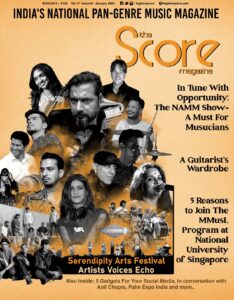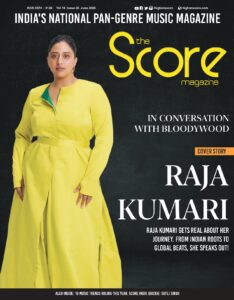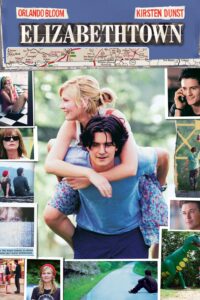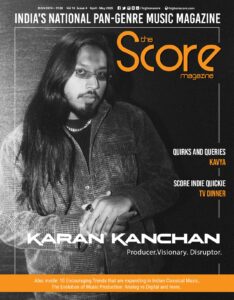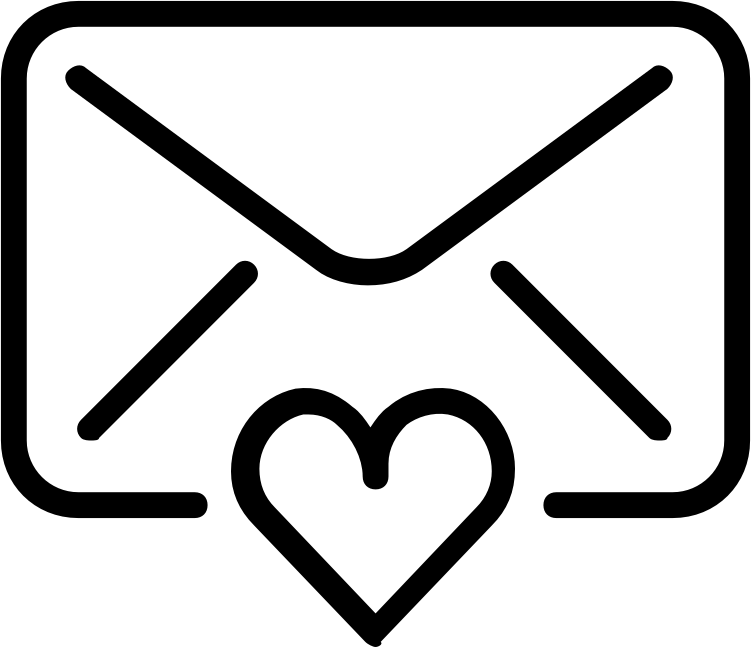It was not until the late 1950’s that stereophonic sound was being offered for public listening and even after it was, not a lot of listeners had a device that allowed stereo playback. What might come as a surprise to a lot of people is that, even today, our music is not usually heard in true stereo. Whether it’s from your phone, Bluetooth speaker or even even car stereos, you might either be sitting closer to one speaker or you’re so far away from both the speakers, that by the time you hear it you might not be able to make out the stereo separation and are probably listening to the audio collapsed into mono. This means that it is very important that sound engineers check for mono compatibility while mixing.
Not only does mixing in mono make your mix safer across different listening environments, but it also allows you pin-point certain issues with your mix that could ultimately help in making your final stereo mix sound better as well. If your interface has a mono option, you can activate it or using stereo width plugins and turning them all the way down can also give you an accurate enough mono representation. You might start noticing that a lot of elements that felt like they were sitting quite well in the mix, are now maybe a little loud and upfront or lost in the mix. The three things that you need to look out for when you’re mixing are the volumes of the tracks relative to each other, the tonal quality of each individual element and the positioning of each element in the stereo spectrum. After having panned all the elements into their intended positions, collapsing the whole mix into mono will let you focus on the other two aspects without being distracted by the width.
Certain elements, you might notice, sound thinner and maybe a little lacking in the low end. For example, a guitar that was recorded with two mics, one right in front of the cone and the other a little further away from, it is possible that when both tracks are played together in mono, they are out of phase with one another. This causes them to partial cancel each other out. This issue can be fixed by simply phase inverting one of the tracks. While you may not notice the phase cancellation while listening to the mix in stereo, it becomes when collapse it down to mono. Since in a lot of cases, the listener might be hearing your mix either from a mono system or in an environment where the stereo separation doesn’t translate well, it is important for to look for elements that are out of phase and correct them.
Finally, after switching to mono and making sure that the levels of the separate elements are just right, that each track is EQ’d so that it fits in its place in the mix and it sounds pretty good overall, you can be assured that after you switch back to stereo your end-product is going to sound amazing. Regularly switching back and forth between stereo and mono throughout the process of mixing will allow you to check efficiently for mono compatibility.