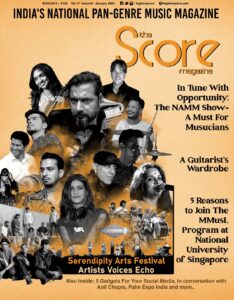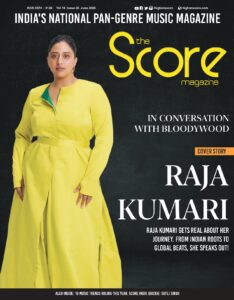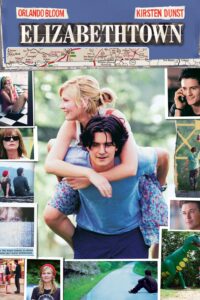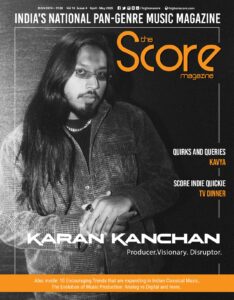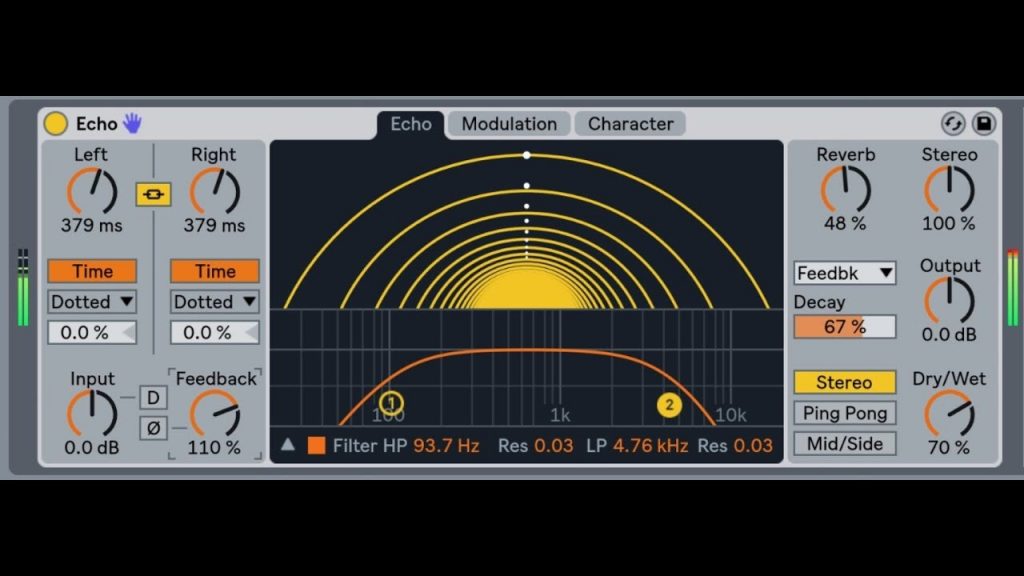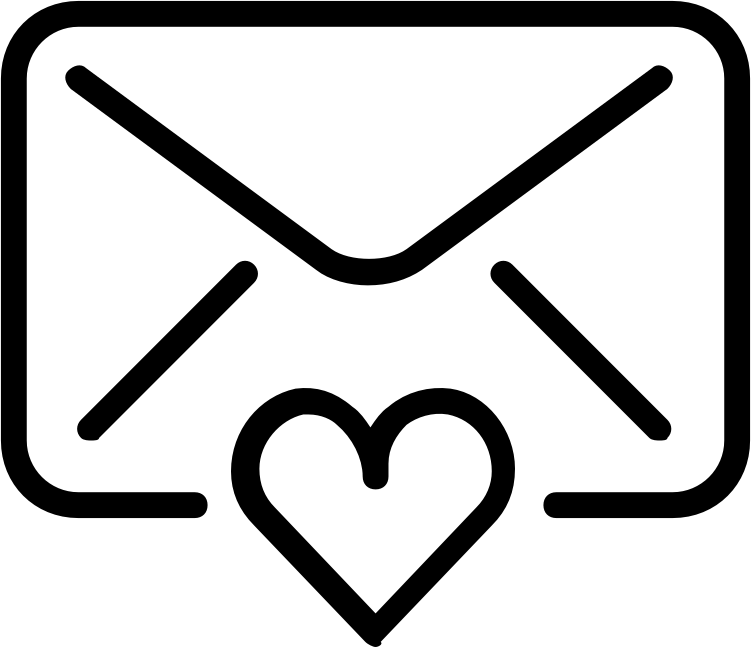A conversation about Digital Audio Workstations cannot be had without the mention of the revered Ableton Live software. Considered to be an extremely versatile tool, it is one of the few DAWs that has proven to be as reliable on the stage as it is in the studio.
On the 23rd of March, the first official Ableton User Group Meet took place in Bangalore as a part of the Live 10 Launch Tour. At the Double Decker bar, three certified Ableton trainers took to the stage to highlight the new features of Ableton 10 as well as the integration and the possibilities that can arise when paired with the Push 2.
First up was Christian Schwanz aka CEE, a producer and certified trainer from Germany/Malaysia. After a short introduction, he kicked it off with a short performance of an ambient, electronic track using Live, Link and the Push 2. Looming in and out of ethereal soundscapes and unusual percussive elements, he employed the use of the improved Live 10 features, which he then proceeded to explain.
Using Ableton’s Auto Filter mapped to the Max for Live LFO on the sounds that he’d recorded of the Bangkok airport, he was able to create a massive ambience that kept shifting to different depths as the track progressed. Next in the signal chain, is Live 10’s new Echo plugin, based off old school-tape delays, it can used to achieve various results and strange tonal effects. Armed with various features such as setting delay time and sync separately for the left and right channels, control over the stereo width, LFO modulation and also a feature that allows it to duck to create a rhythmic pumping effect. The visual feedback on this plugin, the Echo Tunnel is also extremely remarkable and useful as it represents various parameters such as delay time and feedback along with the stereo imaging.
Using Live’s Simpler, he applies another Max for Live device called Live Pong onto a click sound. Live Pong is a generative sequencer, by clicking in the square area of the visual feedback, cells are generated which create notes whenever they bounce off the outer grid or each other. This device, apart from an absolute treat to the eyes, is a very versatile and creative tool.
He then proceeded to explain the benefits of using Ableton’s Link to synchronise different devices such as an iPad or a smartphone to your DAW, in order to make your performance and workflow more maneuverable and flexible. By being interconnected through the same network, multiple devices can be used to add new dimensions and higher accessibility. He also stressed on the functionality of the new Drum Buss that functions as an all-in-one workstation for drums, for achieving drastic changes to the sound as well as to add subtle changes.
Using an 808 kick drum pattern, he emphasized upon Live 10’s Capture feature. Live 10 is always observing your midi information, so by enabling the Capture feature you can just load an instrument and play around till an idea strikes you. Without having to record to a metronome, Live will then intelligently guess the tempo and give you a new MIDI clip. This allows you to never let an idea slip and make most of your creativity.
After a short break, Christian shared the music video for his single, “Now & Laters” featuring New York rapper, Homeboy Sandman (Stones Throw Records). A brief deconstruction showed how he used various elements such as his five-year old son’s vocals and experimental percussive elements to blend in with the slick flows. He had mentioned that the new Live 10, now, has unlimited undos which means that you will always be able to retrace your steps as far back as you want.
Next up on stage, was Ashrith Baburao (Audio Units), a musician, producer, teacher and co-founder of Beatworx Studio. The focus of his demonstration was to shed light on the functionalities and applications of a few Max for Live plugins. Max for Live powers a range of instruments and devices in Live Suite. It also lets you customize as well as create your own devices, and access other devices produced by the Max For Live community. Since, he wanted the people present in the audience to be able to head back home and get their hands on some of these devices, he chose to discuss the merits of those plugins that were available for free.
Ashmith proceeded by opening up the session view of a project that he’d been working on, to demonstrate the functionality of MIDI Quantize. It quantizes incoming MIDI information to nearest selected interval and allows to you perform with flawless timing and accuracy on your MIDI controller or keyboard.
The next device that he chose to demonstrate was the Super Slow Audio plugin. Once incoming audio is recorded into this device, using granular synthesis, you can drag the mouse and manipulate the audio with various effects like playing it back in reverse and linking to an automated LFO. The last plugin presented by Ashmith, was Pump, a device that allows your track to rhythmically duck. It also allows for a more conventional sidechaining option by taking in an external input.
The last speaker for the evening was Dawn Philip, a studio producer of 15 years and founder of the production house “DJP Media”. His demonstration solely focused on the features of Live 10’s new native instrument, Wavetable. A new approach to wavetable synthesis, this device allows to manipulate digitally sampled waveforms to create various layered sounds and textures. While the concept of synthesis and the sheer number of parameters involved might seem a bit overwhelming at first, Wavetable nails accessibility on the head with the visual feedback that gives you a snapshot view of all the changes that you make. Wavetable lets you choose from a variety of wavetable sources such as analog gear, digital eurorack modules and custom Max patches. Dawn proceeded to use this device to layer a formant, speech-like tone with a sub-heavy sine wave to produce a bassline.