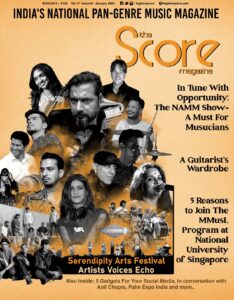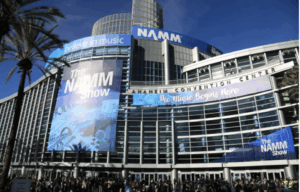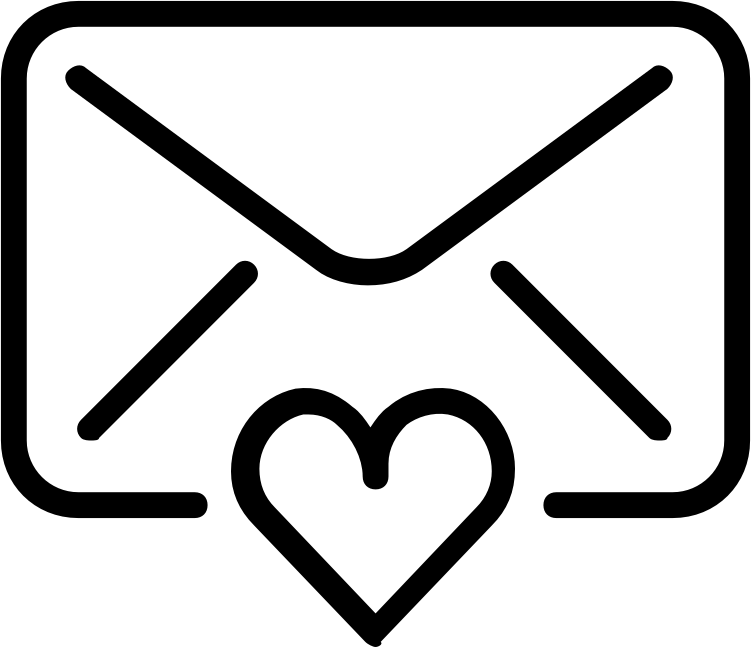Make Your iPhone Videos Sound Better
Modern iPhones are fantastic devices for video recording. They can capture flawless videos in 4K and come with video stabilization which will make your videos seem like they were shot using a steadicam.
As great as the video quality is, the sound seems to lack at times. The in-built microphones are decent, but not as good as a high end camera’s. Let’s check out some ways you can enhance the sound of your iPhone videos.
Use a mic
Plug a tiny zoom mic to your iPhone’s lightning port. It can go a long way in enhancing audio quality, especially for videos shot in quiet envvironments.You can also go with a mic with a cable or a great wireless iPhone mic like the Mikme.
An external mic is great for improving the sound of your iPhone videos. Your iPhone utilizes its input automatically. With the other methods outlined below, you will need to record the audio separately and merge it with the video later.
This isn’t simple on iOS. If you record audio and video together in sync, you don’t need to do any fusing later. You will be able to use it as soon as it’s done shooting.
Clip-on mic
Another option is a clip-on lavalier mic that you must’ve seen people use on TV regularly. These are particularly convenient, as they often plug straight into a jack socket.
One more thing. Once you’re using an external mic, get a fluffy muffler or windscreen as well. These foam pods pop over the mic, and keep all the wind noise at bay. You might think that it’s a bit unnecessary but trust us, as soon as you get wind noise on your recording, you’ll wish you’d bought one..
Use another iPhone or iPad
You can also use another iPhone to record audio. This is a great way to get a mic up close to your subject while shooting a video from a distance with another iPhone. You can just leave it on a desk near the audio source and nobody will notice it.
Unlike regular mics which need to be hidden behind something if you don’t want them in the shot. An iPhone can lay still on a desk, record audio and nobody will notice.
If you choose this option, then you will need to combine audio and video later. Make this easier on yourself by creating a visual and audio reference to use later. You know those clapperboards they use on movie sets? That’s exactly what they do.
They make a clap, and you can also see the exact moment they make it. If you don’t want to use a clapper board, just clap your hands on camera. You can also attach an external mic to the second iPhone.
Use a standalone recorder
If you are a prolific video shooter, a portable recorder will be a great addition to your arsenal. There are a lot of great portable recorder units but we won’t list them here. If you use an external recorder, make sure that you do the clapperboard trick discussed earlier.
Also be sure to check that the audio files it creates are compatible with whatever software you’re using to marry the sound and the video later.
Getting the audio off the recorder and onto the iPhone is a big challenge when using a standalone recorder. It might just be easier to use a computer to do this. iMovie on the Mac will do the job, and there are plenty of other Mac video-editing apps. You can use apps such as Final Cut X for this purpose (and it has many other features as well).